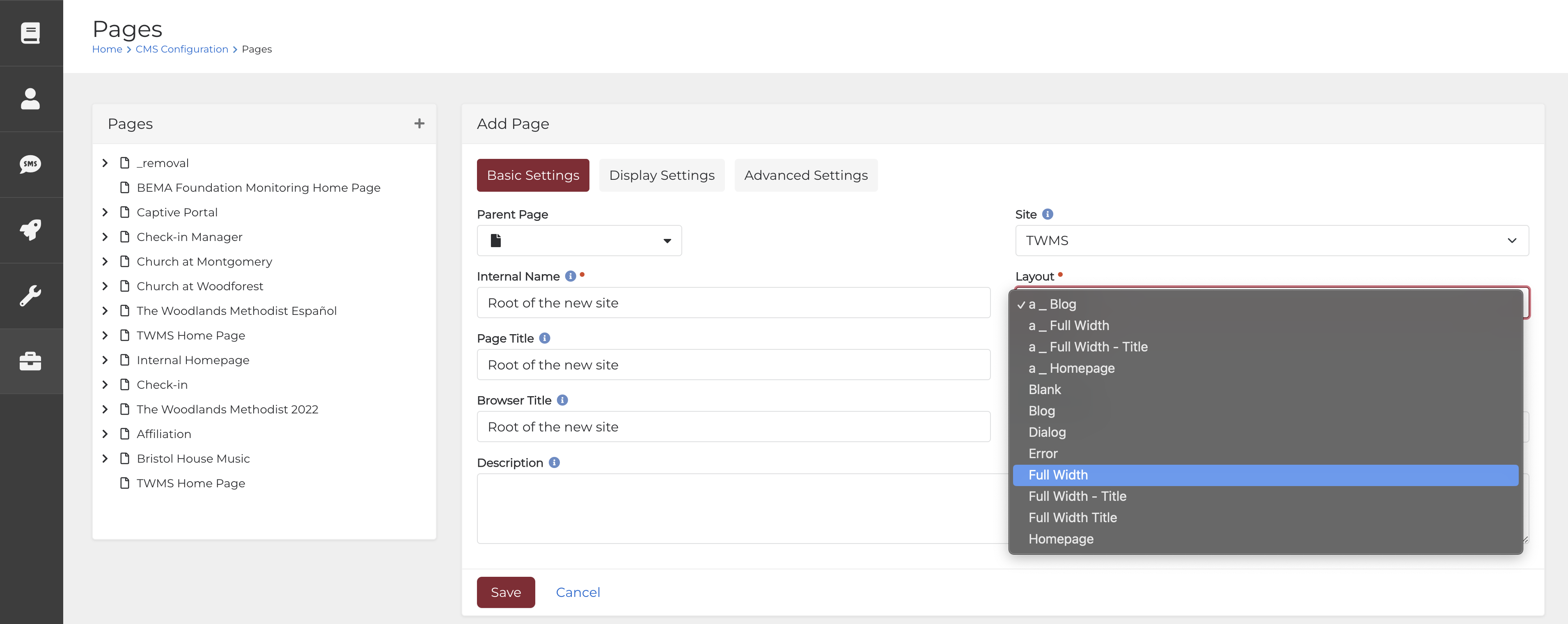Getting Started with Stargate Theme
Welcome to the Stargate theme for Rock RMS! This guide will walk you through the steps to install and configure the theme for your Rock RMS environment.
Prerequisites
Before you begin, ensure you have the following:
- Rock RMS installed and running.
- Access to the Rock RMS admin panel.
- Basic knowledge of Rock RMS and its theme management.
Installation
1. Download the Stargate Theme
You can download the Stargate theme from the GitHub repository.
2. Upload the Theme
In Rock RMS, go to Admin Tools > CMS Configuration.
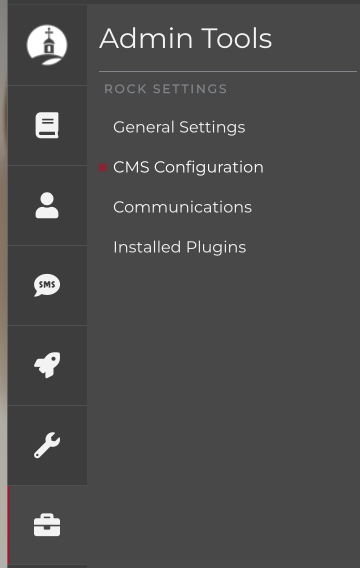
Get into the File Manager
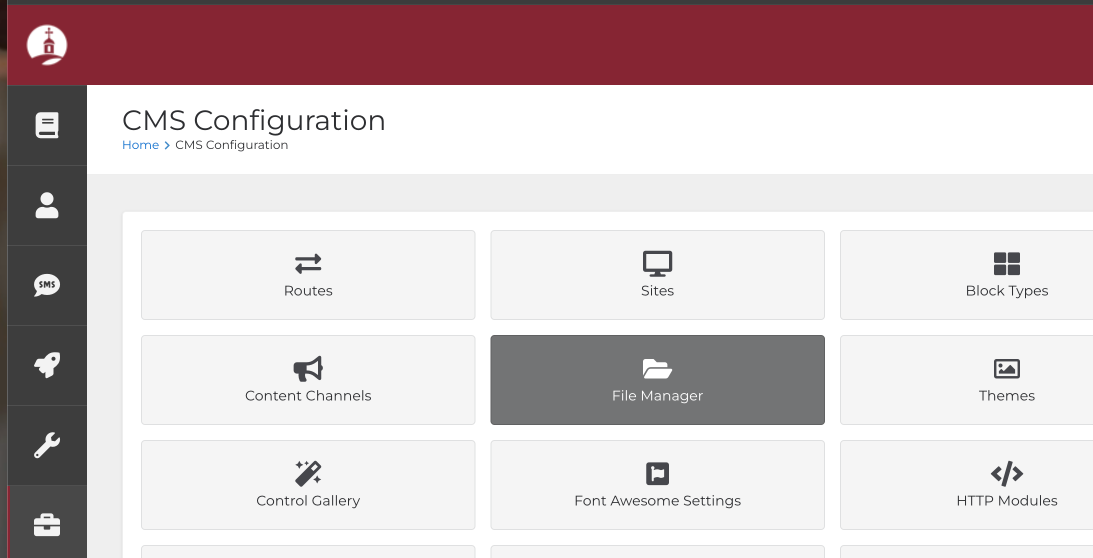
Create a new folder
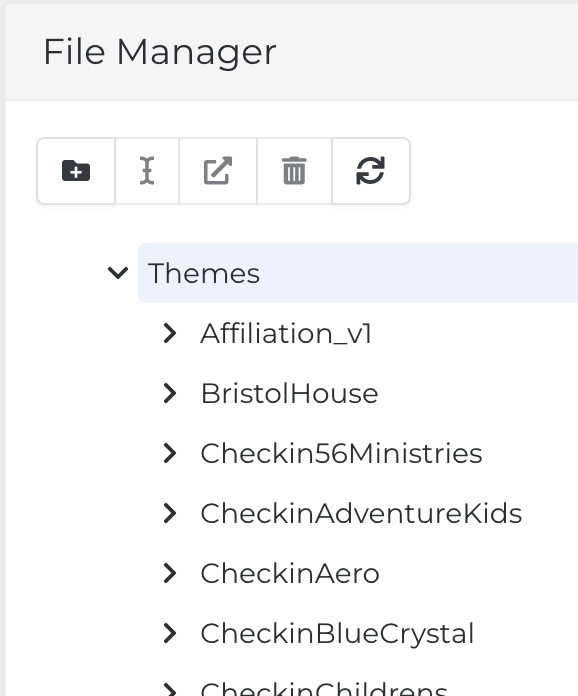
Before you drop the Stargate theme in, rename Stargate on your local machine.
Add a ".system" file at the root of your theme. Definitely a gotcha!
Now! It should show up in your themes folder.
Getting into the Site.Master file
to wire your css into the site make sure you link accordingly
Getting the theme started, we need to start a new Page 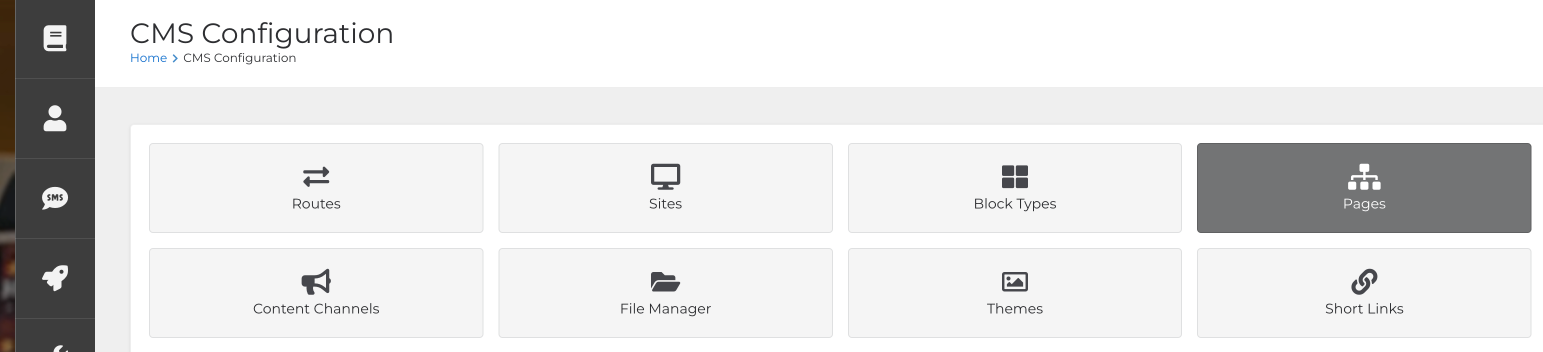
Add a new top-level page 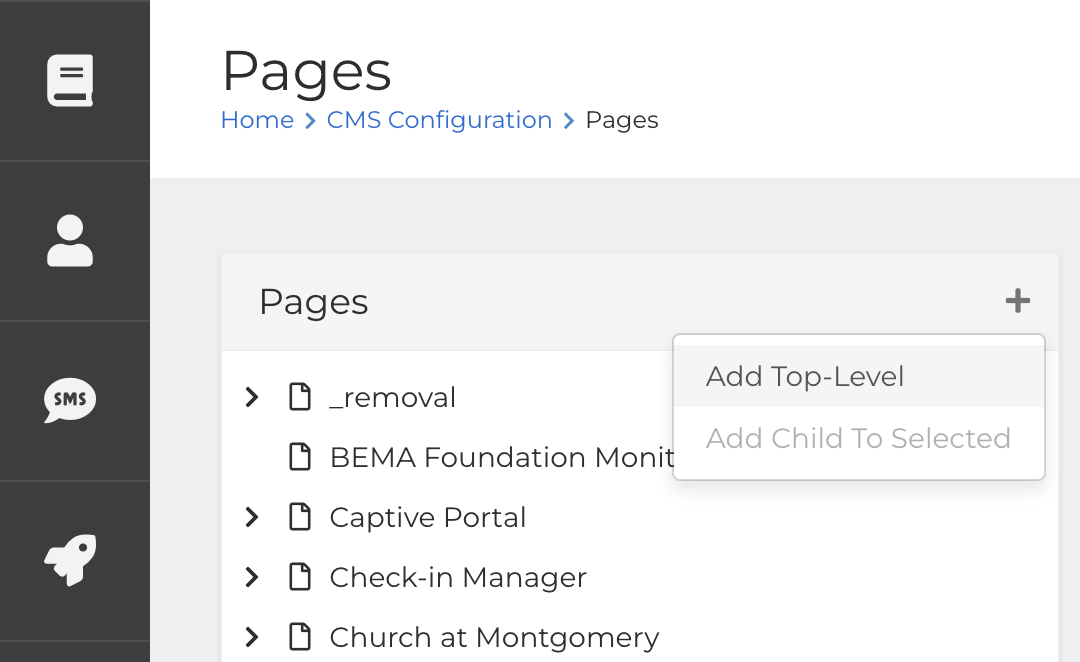
Defining your config and wiring your theme into a new page